Runtime Users
Overview
Runtime users are users belonging to a runtime lane which is an empty user group that can be populated during the execution of a request. This tab allows you to view and edit the users that have already been added to a runtime lane.
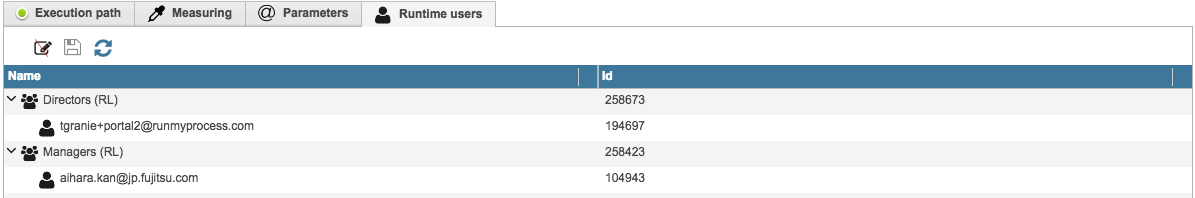
The following information is displayed:
Name: The name of the lane along with the e-mail addresses of its users that were added during process execution.
Id: The ID of the lane and the users.
Managing Runtime Lanes
There are two ways of managing the content of a runtime lane - programmatically through Freemarker scripting or directly on this tab.
The Freemarker methods are:
P_add_user_to_lane : adds a given user to a specified lane.
P_remove_user_from_lane : removes a given user from a specified lane.
Users with an ADMIN, DESIGNER or SUPERVISOR role can manage runtime lanes by adding or removing users directly from this tab by clicking the Edit button.
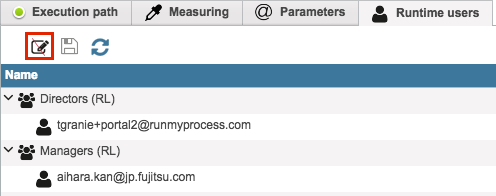
To add users to a runtime lane, choose the corresponding users from the list and drag and drop them to the respecitve runtime lane. Save your changes by clicking the Save button.
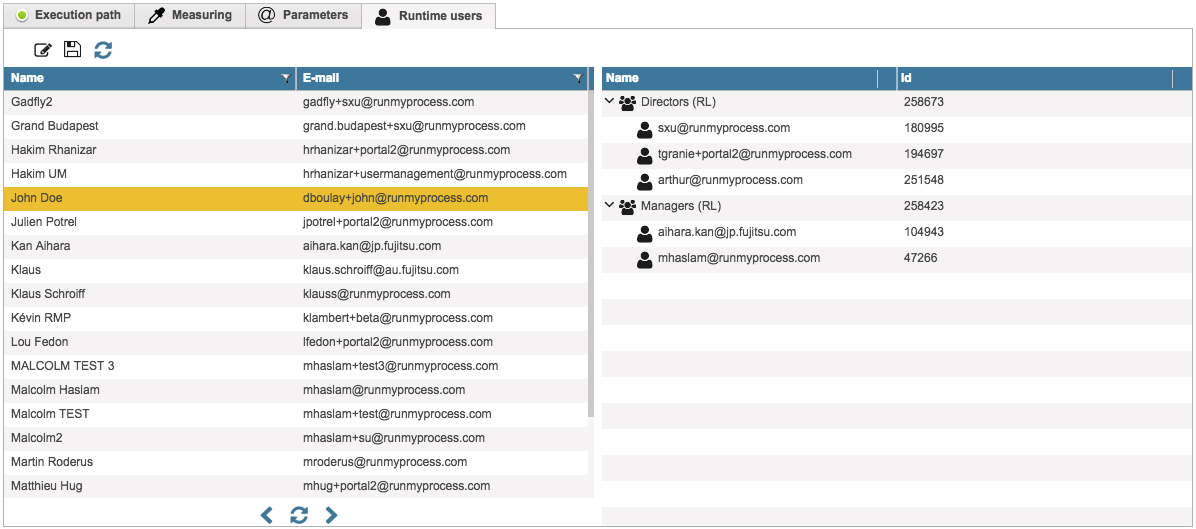
Users can be removed from a lane by clicking the user's name and using the Delete key on the keyboard. Again, save your changes by clicking the Save button.
Refer to Runtime Lanes for more details.
Please give details of the problem