Office 365 Mail Provider
Configuration of Office 365 mail provider on RunMyProcess
You can use an Office 365 account to send emails from a process by configuring the corresponding email provider.
To do so, create a new provider with the following configuration
1 2 3 4 | |
We recommend that you keep all your emails providers in the same project (for example the Email provider project where the temporary mail server is already stored). By doing so you will be able to
- Reuse an email provider configuration simply without having to search through all your account
- Modify only one provider if your email service configuration is modified (e.g : password reset)
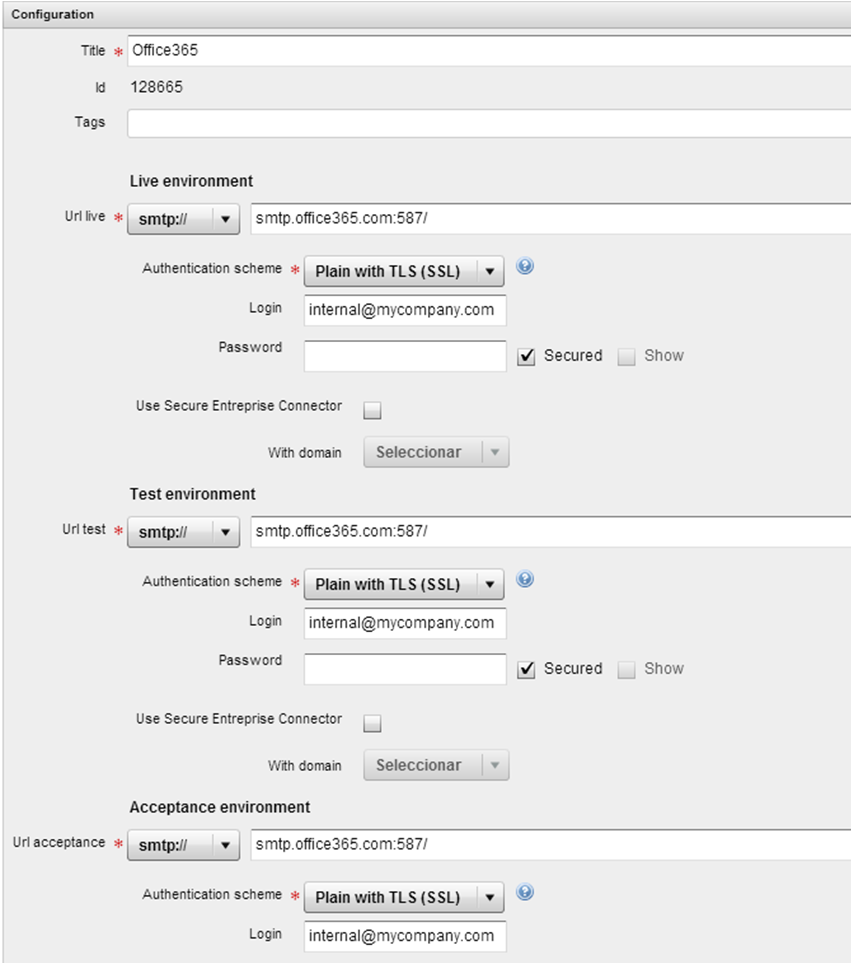
Having this done, an important step to continue with the configuration is to create in RunMyProcess a user with the same login of the Office365 user. To do so, you can follow the Users Management guide. This user can be ACTIVE or INACTIVE in the RunMyProcess platform.
The created user will be necessary when configuring the mail activities in a process. In fact, in order to be allowed to send mails using the Office365, the FROM field in the mail activity should have the same login setted previously in the provider.
This step is very important in order to avoid errors in the execution of the activity that will be using the mail provider.
Once all this is done, you are able to use the Office365 mail provider over the RunMyProcess platform.
Troubleshoot
Email task fails with an error message indicating that you have not permission to send mails
- Error message: "550 5.7.1 Client does not have permissions to send as this sender"
This is caused by the Office365 servers which normally checks if the mail sent by the RunMyProcess platform is correctly sent by an authorized user.
When you specify in the FROM field of any Mail activity in RunMyProcess, an address not attributed to any valid user in the platform, this address is internally changed by "noreply@runmyprocess.com", causing that the Office365 do not recognize this address as valid, and fails in the sending mail activity. So to avoid it, please create a new user with the same login specified in the provider at the configuration, and set this one as the sender of the mail activity. This user could be either ACTIVE or INACTIVE in the RunMyProcess platfrom.
Having this done, the problem should be solved.
Please give details of the problem