Using the Process Console
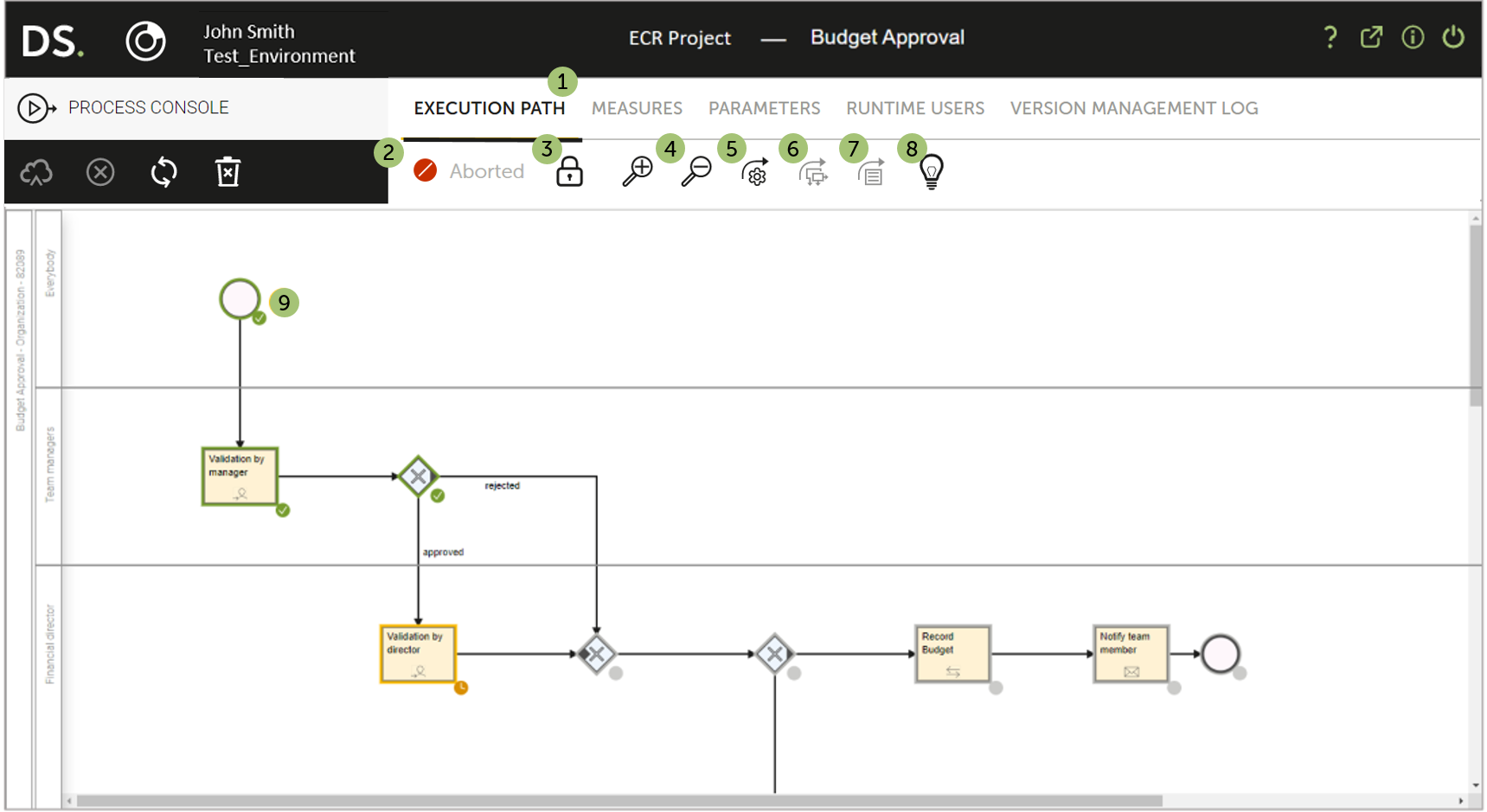
| Number | Description |
|---|---|
 |
These are the navigation tabs of the Process Console. The Execution Path tab shows the path taken by the process request. The Measures tab shows a list of measures and their values for the process request. The Parameters tab shows lists of parameters and their values for the process request. The Runtime Users tab shows the users that belong to any runtime roles that are part of the process design. The Version Management Log tab shows the history of version upgrades that have been applied to the process request. |
 |
Shows the overall status of the process request currently being monitored. The possible status values are: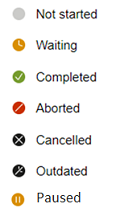 |
 |
Lock/Unlock locks or unlocks the current process request, disabling or enabling changes. Changes should be made by experienced users only. The execution path, computed parameters, and runtime users can be edited. |
 |
Zoom in/Zoom out allows you to zoom in/out on the process design. |
 |
Open configuration opens the process design in the ProcessModeler. |
 |
Open parent is enabled if the process request is a subprocess, it opens the Process Console for the parent process request. |
 |
Open form shows the form for the request's manual task. |
 |
Displays an introduction to the Process Console. |
 |
A color-coded status is shown for each step of the process execution. The possible status values are: 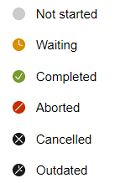 . . You can reset the status of a step. After unlocking the request, you can click the status and choose a new one. Note that it is strongly recommended that changes to a request are implemented by experienced users only. |