DigitalSuite Studio Usage Report
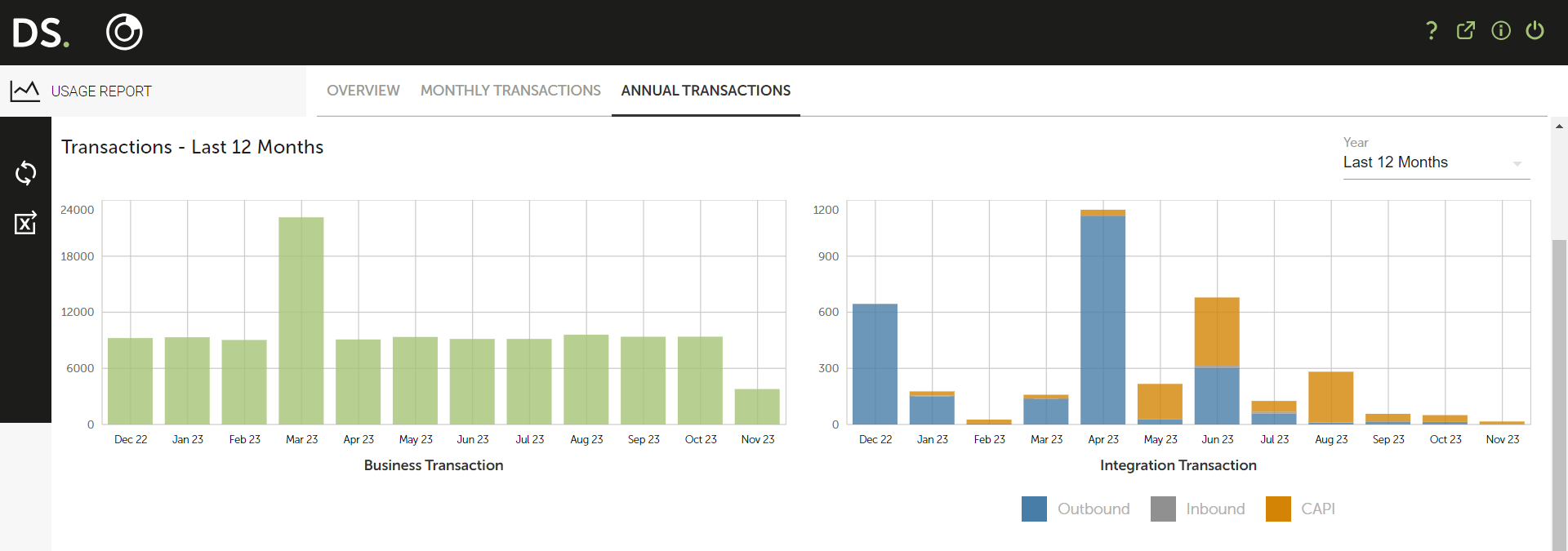
Usage Report is the DigitalSuite Studio module for monitoring the usage of your account. It enables users with an Administrator profile to view detailed data on the subscription and the consumption of platform resources.
While the platform is in use, all user activity is logged, and the Usage Report module collects and aggregates the number of transactions per project on a daily basis. The transaction data is retrieved from all three execution modes - Test, Acceptance, and Live. You can choose between a monthly and an annual data visualization. If required, you can also export the transaction data to a CSV file.
The transaction data is drilled down by transaction type:
-
Business transactions are defined as single executions of an individual process request. They can be triggered by any source such as the submission of a form, scheduled timer events, emails, or process listeners. Subprocesses and enclosed composite APIs are considered to be part of the enclosing transaction and thus not accounted for separately.
-
Integration transactions are divided into three distinct types:
-
Outbound: An individual API call through a dedicated DigitalSuite connector to any external resource, for example, on-premise, a cloud resource, or social media.
-
Inbound: Direct access to resources controlled by DigitalSuite platform components such as collections, and custom lists.
-
CAPI: Execute multiple API calls as a unified operation, streamlining complex processes. CAPI Transactions are extracted from Inbound Transactions and displayed as a separate metric.
-
Note: Integration Transaction will include CAPI as a separate metric from Jan 2023. Therefore, integration transactions will now include Outbound, Inbound and CAPI.
Depending on your subscription package, RunMyProcess limits the number of transactions that can be executed for your customer account.
The Usage Report module includes information on such limits in its overview and transaction graphs. In addition, RunMyProcess DigitalSuite checks the current usage of business and integration transactions against the defined usage limits on a daily basis. If the usage amounts to 85% or more of the monthly limit, a notification is sent to the account administrators. Steps should then be taken to align the usage with the limits defined for the account.
The Usage Report module, like all DigitalSuite Studio modules, has in-built, toggleable on-screen help that ensures that assistance is instantly available at the point of need.