Checkbox Widget
Allows you to define a check box
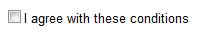
 Check box
Check box
A check box widget has the following properties fields:
- Label: text written next to the check box.
- Tooltip: message to be displayed to the user when staying one or two seconds on the widget.
- Variable: name of the variable in the process to be filled in with "Value checked" or "Value unchecked" value according to user choice.
- Value checked: value to put into "Variable" when check box is checked by user.
- Value unchecked: value to put into "Variable" when check box is not checked by user.
- Default checked: check box by default otherwise unchecked
- Identifier: id of the widget. You will only need it if you want to use Javascript functions in your web page.