HTML Light Editor Widget
Allows you to define a html input widget with preview by clicking on green arrow.
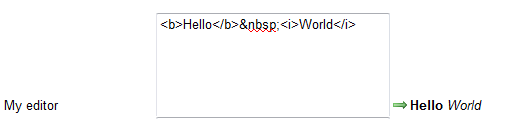
 HTML input with preview
HTML input with preview
An HTML input widget has the following properties fields :
- Label : text written next to the input widget.
- Label width : width of label (in pixel). It allows you to align horizontally different widgets.
- Label alignment : choose "Horizontal" to have the "Label" on the left of the widget and "Vertical" to have it on the top of the widget.
- Variable : name of the variable in the process to be filled in with user "input".
- Default value : default value of "html input" (check box Initialize to set this default value).
- Lines : allows you to define the number of lines of the widget
- Colums : this field only appears if you haven't typed "1" in field "Lines". It allows you to define the length (number of characters typed in a line) of the widget.
- Tooltip : message to be displayed to the user when staying one or two seconds on the widget
- Identifier : id of the widget. You will only need it if you want to use Javascript functions in your web page.