Tab Widget
Allows you to add a widget with multiple tabs.
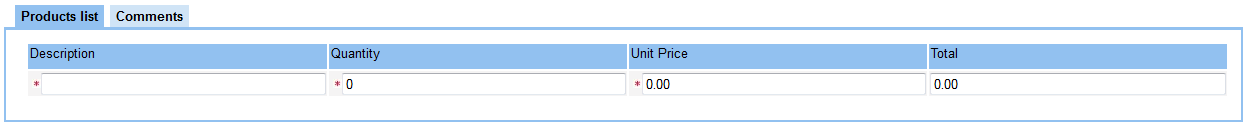
 Tabs
Tabs
A tab widget has the following properties fields :
- Identifier : id of the widget. You will only need it if you want to use Javascript functions in your web page.
- Name : name of the different tabs of your widget. Click on "Add" button to create a new tab. Use "Arrow" buttons to order tabs. Check left "check box" if you want a given tab to be displayed by default when opening your web page.
- Visible : allows you to set a tab as visible or not according to given JS code.
- Active : allows you to set a tab as active or not according to given JS code
 JS icon : allows you to launch Javascript code when user clicks on tab.
JS icon : allows you to launch Javascript code when user clicks on tab.
For instance, load a custom widget contained in tab only if a user clicks on it :if (!id_custom_widget.isLoaded()) {id_custom_widget.load();}. Don't forget to check "Conditional loading" box in your custom widget property (you don't have to add any other script)
In each tab, you can add any widgets (ie. image, html, text input....)
So as to improve loading performance of your web page, we strongly advise you to put a custom widget in each tab that will contain all your
widgets of your tab