DigitalSuite Studio User Management
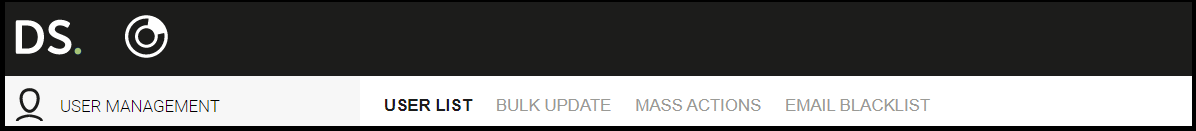
User Management is the DigitalSuite Studio module for administrating the users that belong to your account.
Users with an Administrator profile have access to all user management features provided by the module. As a user with a User profile, you can only update your own user settings. Provided you have been granted access by an Administrator, you can also view the settings of other users that belong to your customer account. Administrators should refer to Access to DigitalSuite Studio for preparations that must be taken to ensure users can access the modules in DigitalSuite Studio.
Administrating users includes:
- Creating new users
- Editing user settings
- Resetting user passwords
- Deactivating users
- Deleting users
To save time, the User Management module offers more advanced options for carrying out administrative tasks on selected users and for exporting/importing user account data. In addition, the module enables you to bulk manage a large number of user accounts in a single working step:
-
The Bulk Update feature allows you to manage the user settings for multiple users simultaneously. You compile a list of users to be updated in an external file, import the list, and update the user settings in the User Management module. The changes are applied to all user accounts specified in the file.
-
Similar to the Bulk Update feature, the Mass Actions feature also allows you to prepare a list of users in an external file. For each user, however, you can specify administrative operations to be undertaken (e.g. password reset or delete user). When the file is imported to the User Management module, the operations are executed.
The User Management module also provides information on blacklisted email addresses. The period an address is kept on the blacklist depends on the reason why the address is blacklisted. You have the option of manually removing an address from the blacklist before it will automatically be removed by the platform.
The User Management module, like all DigitalSuite Studio modules, has in-built, toggleable on-screen help that ensures that assistance is instantly available at the point of need.
For detailed information on users and their accounts, refer to the DigitalSuite Concepts.