DigitalSuite Studio Process Console
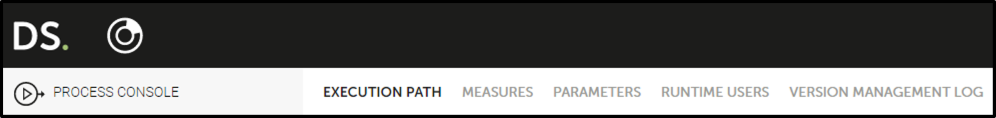
The Process Console is the DigitalSuite Studio module for monitoring process requests. It is accessed via the DigitalSuite Reports module and several other DigitalSuite modules, for example, the ProcessModeler or the Messages module.
Within the Reports module, you access the Process Console by clicking on a process request from a process report. In other DigitalSuite Studio modules, an Open Console option is provided where it might be necessary to check a launched process.
In addition to the documents below, the Process Console, like all DigitalSuite Studio modules, has in-built, toggleable help that ensures that assistance is instantly available at the point of need.