Execution Modes
To manage the end-to-end lifecycle of your application within a single, seamless environment, RunMyProcess leverages one-click deployment and the automated configuration of your application. To eliminate hands-off and unnecessary operational tasks, the deployment spans development, staging, and production. For this purpose, RunMyProcess distinguishes between three execution modes.
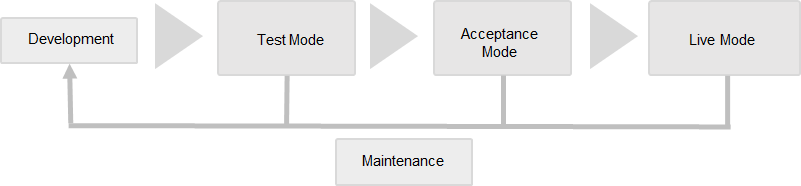
Initial development activities include designing and building the application. This already includes regular tests by the development team. The work of the development team is completed with creating the first version of the application.
For testing the first version, the development team deploys it in Test mode. In this mode, the only user involved in testing activities is the user who initiates and performs the test. All tasks are automatically assigned to this user and while email notifications are also sent to this user, the emails specify who would receive it in a production environment.
Once the development team is satisfied with the application, it can be rolled out for further testing by a wider audience. Typically a selection of end users is involved in User Acceptance Testing (UAT) to ensure that the solution meets their requirements. To proceed with acceptance testing, the application is deployed in Acceptance mode. Deploying in Acceptance mode does not have any impact on the production environment. Specifically selected users test the behaviour and performance of the application from an end user's point of view, yet without any impact on the production data.
Once the selected end users have approved the application in Acceptance mode, it is ready for productive use. It is deployed in Live mode which makes it available for genuine business purposes in your production environment.
Ongoing day-to-day changes and enhancements to an application require upgraded or new versions to be released as part of maintenance activities. Each time an application is deployed in Test, Acceptance or Live mode, a copy can be used for debugging, bug fixing, or continued feature development before pushing updates to the application in production.