Versions
In RunMyProcess, the project manages the joint lifecyle of your resources. To support the different stages in the lifecycle, project versions are created. Versions allow you to 'freeze' projects so that you can manage, deploy, and also rollback deployed applications.
A version is created at project level. It is based on a specific set of project resources that is saved on a given date. The following resources can be included:
- Web interfaces
- Processes and related subprocesses
- Composite APIs
- Connectors
- Custom lists
- Files, e.g. script files
- Subprojects
A project version does not have to include all resources that belong to the project. For testing purposes, resources might be included that will not be required for the version in production. When creating a version, the resources to be included can be selected individually.
In case of a project hierarchy, the versions of subprojects must be selected when creating a version of the main project. Versioning must be performed bottom up: Each subproject must be versioned before a parent project can be versioned. The execution mode of a subproject is independent of the mode of the main project. An application launched in Acceptance mode may, for example, include subprojects that are still in Test mode.
The following project resources are independent of versioning in RunMyProcess:
- Collections. A collection is equally available in all three execution modes, and is used by the resources in all project versions.
- Measures. They display current values of process instances independent of the execution mode in which the process instance is running.
- Files uploaded to the RunMyProcess platform. In contrast to versioned files which host code of the application, these files are uploaded to running process instances, for example via a Web interface.
Versions in Test, Acceptance, and Live Mode
To support the iterative deployment of business changes, RunMyProcess allows you to manage multiple versions of your project in parallel. The version management features allow you to easily label a version of your project for deployment in one of the three execution modes.
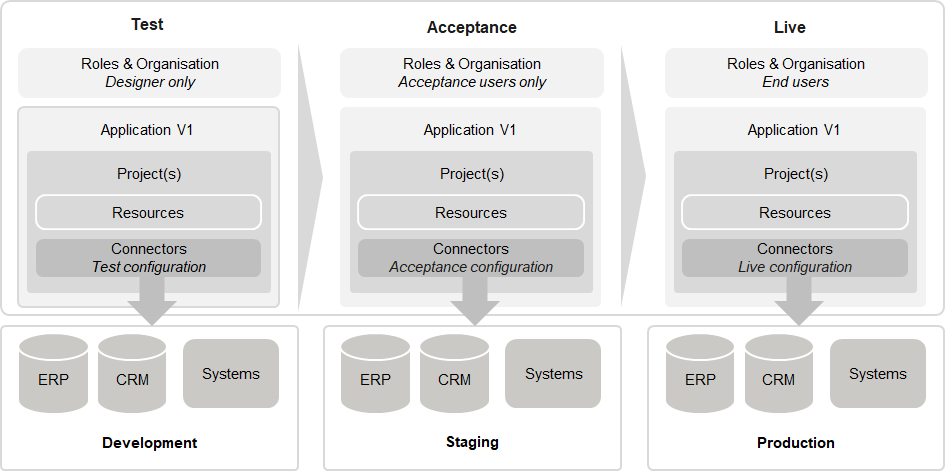
A version that is created is automatically in Test mode. You can push it forward from Test to Acceptance to Live, and also back from Live to Acceptance to Test. In addition, a version can be pushed directly from Test to Live and vice versa.
Multiple versions of an application can be run concurrently in Test mode as well as in Acceptance mode. In Live mode, there is only one version available for productive use.
Related Topics
Creating and Updating Versions