Representation of a Web Interfaces report
The screenshot below is an example of a 3D chart with the average and the sum option on. Data source is a webinterface report.
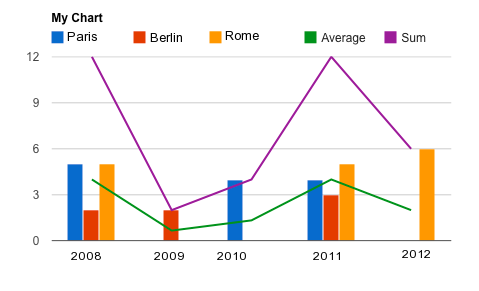
How to configure it:
1. Create a new web interface report
Configure this report to display your custom measures as columns.
2. Create a new web interface
3. Include the Google Charts Library and JQuery in the web interface
Include these two files in the headers of your webform :
4. Add an html widget in the web interface
The html widget should contain the following code
<div id="chart_div"><div>
5. Add a calculated gadget in your RMP webform with this script.
This code uses the measures "MEASURE_1" and "MEASURE_2" of your report, make sure that these measures are available in your web interface report.
Do not forget to modify the report URL in the script. To find the "report_url" of your web interface report, open your web interface report, click on the ![RSS feed icon] (/images/feed.png) and
copy the URL of the page that has just opened. The other parameters you can customize are in bold in the script.
/* Technical settings */
var report_url="https://live.runmyprocess.com/live/${customer_id}/applistate?nb=0&YYYYYY"; /*IMPORTANT: TO MODIFY*/
var html_id="chart_div"; /*id of the HTML widget in which you want to display your chart*/
/* Visual settings */
var chart_title="My Chart"; /*Use the empty string if you do not want a title on your chart */
var chart_height=300;
var chart_width=600;
var average_label="Average"; /*label of the average, displayed only in a 3D chart with the average option is on (in the functional settings)*/
var sum_label="Sum"; /*label of the sum, displayed only in a 3D chart with the average option is on (in the functional settings)*/
var police_size=12; /*police size of the legend*/
/* Functional settings */
var chart_type="Column"; /*options are Bar, Column or Pie*/
var chart_dimensions=3; /*2 or 3. With a pie chart you cannot display 3 dimensions*/
var x_axis_measure_index="1"; /*x axis measure index*/
var y_axis_measure_index="2"; /*y axis measure index, not mandatory if chart dimension = 2 */
var stacked=false; /*if chart dimensions = 3, do you want to display the 2nd measure on one or many columns?*/
var average=true; /*display the average line. Only works with 3D charts*/
var sum=true; /*display the sum line. Only works with 3D charts*/
function get_array (my_father,my_son) {
if (typeof(my_father) == "object") {
if (my_father[my_son] != undefined) {
if (my_father[my_son].length != undefined) {
var my_array = my_father[my_son];
}
else {
var my_array = [my_father[my_son]];
}
}
else {
var my_array = [];
}
}
else {
var my_array = [];
}
return my_array;
}
$.ajax({
type:"GET",
url: report_url,
data: {},
cache: false,
async: true,
dataType: "json",
error: function() {
alert('Error while loading credits.');
},
success: function(P_result) {
var report_data = get_array(P_result.feed,"category");
var myentries = get_array(P_result.feed,"entry");
for(var q=0; q<report_data.length; q++) {
if(report_data[q].term == "attribute") {
if(report_data[q].scheme == "attribute:" + x_axis_measure_index + ":string:MEASURE_" + x_axis_measure_index) {
var x_axis_label = report_data[q].label;
}
}
}
var array_data = new Array();
array_data.push([x_axis_label]);
if(chart_dimensions == 2) {
array_data[0].push("Number");
}
for(var i = 0; i < myentries.length; i++) {
var measure_1_exists = false;
var measure_2_exists = false;
var measure_1_value = "";
var measure_2_value = "";
for(var j = 0; j < myentries[i].category.length; j++) {
if(myentries[i].category[j].term == "MEASURE_" + x_axis_measure_index) {
var measure_1_value = myentries[i].category[j].label;
}
else if(chart_dimensions == 3) {
if(myentries[i].category[j].term == "MEASURE_" + y_axis_measure_index) {
var measure_2_value = myentries[i].category[j].label;
}
}
}
for(var n = 1; n < array_data.length; n++) {
if(array_data[n][0] == measure_1_value) {
var measure_1_exists = true;
var measure_1_index = n;
break;
}
}
if(chart_dimensions==3){
for(var k = 0; k<array_data[0].length; k++){
if(measure_2_value==array_data[0][k]){
var measure_2_exists=true;
var measure_2_index=k;
break;
}
}
}
if(!measure_1_exists) {
var value = [];
value.push(measure_1_value);
for(var o = 1; o < array_data[0].length; o++) {
value.push(0);
}
if(chart_dimensions == 2) {
value[1] = 1;
}
array_data.push(value);
measure_1_index = array_data.length - 1;
}
else{
if(chart_dimensions == 2) {
array_data[measure_1_index][1] = array_data[measure_1_index][1] + 1;
}
}
if(chart_dimensions == 3) {
if(measure_2_exists) {
array_data[measure_1_index][measure_2_index] = array_data[measure_1_index][measure_2_index] + 1;
}
else{
array_data[0].push(measure_2_value);
for(var m = 1; m < array_data.length; m++) {
if(m == measure_1_index) {
array_data[m].push(1);
}
else{
array_data[m].push(0);
}
}
}
}
}
var options = {
width: chart_width,
height: chart_height,
is3D: true,
title: chart_title,
isStacked: stacked,
legend: { position: 'top',textStyle: {fontSize: police_size} },
};
if((average || sum) && chart_dimensions == 3) {
var nb_series = array_data[0].length - 1;
if(average) { array_data[0].push(average_label); }
if(sum){ array_data[0].push(sum_label); }
for(var r = 1; r < array_data.length; r++) {
var sum_row = 0;
for(var s = 1; s < nb_series + 1; s++) {
sum_row = sum_row + array_data[r][s];
}
if(average){
var average_row = sum_row/(nb_series);
array_data[r].push(average_row);
}
if(sum){
array_data[r].push(sum_row);
}
}
json_series = '{'+nb_series+' :{"type":"line"},'+(nb_series+1)+' :{"type":"line"}}';
json_series = eval('('+json_series+')');
options.seriesType = "bars";
options.series = json_series;
}
var data = google.visualization.arrayToDataTable(array_data);
var chart = eval('new google.visualization.'+chart_type+'Chart(document.getElementById(html_id));');
chart.draw(data, options);
}
});