Tasks and Requests Basket
The Tasks and Requests Basket shows the tasks and requests of your applications. It can be accessed either from the RunMyApp homepage or from within an application. If accessed from within an application, only the tasks and requests of this application are listed. By clicking a task or request, you can either edit it or view its current status.
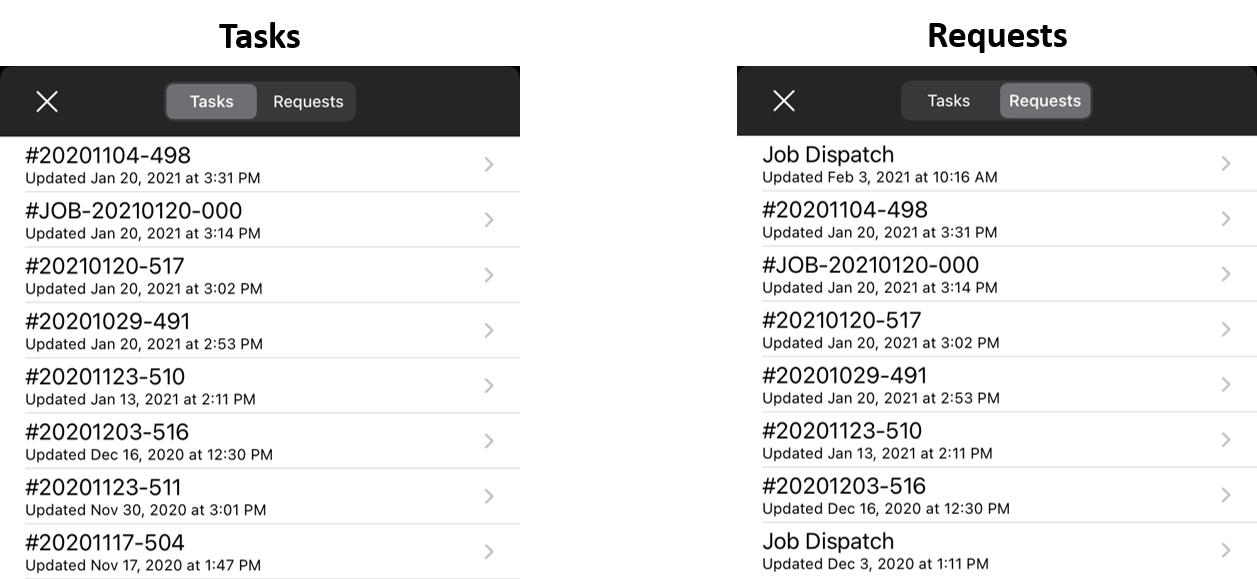
Keeping Tasks and Requests Up-To-Date
There are two ways to keep your tasks and requests up-to-date:
- You can enable push notifications on your mobile device to be notified as soon as your Tasks and Requests Basket is updated, when you have received an email, or a new task is assigned to you - provided that the respective task is configured to enable push notifications.
- You can specify how often the Tasks and Requests Basket should be updated.
Note that every page refresh also synchronizes your Tasks and Requests Basket.
How to Enable Push Notifications
| Android | Click the main menu and activate Enable Notification. |
| iOS | Click the main menu and activate Push Notification. |
How to Specify the Basket Refresh Frequency
| Android | Click the main menu and deactivate Enable Notification. Select Basket refresh frequency and choose how often you want the Tasks and Requests Basket to be updated. |
| iOS | Click the main menu and deactivate Push Notification. Select Basket Refresh Frequency and choose how often you want the Tasks and Requests Basket to be updated. |